Use this type to show photos from Picasa albums. Only specify Picasa user and album name(s) and it will work.
Settings
● Keep image size indicates if the lightbox should show large images in original size (set the parameter to "Yes") or fit it to screen size (set the parameter to "No").
● Cache time is a duration in seconds during which the extension will use cached data instead of requesting it from Picasa service. If you don't want to use cache, set this parameter to 0 or leave empty, however we don't recommend it.
● Thumbnail size is a size of thumbnails which will be shown on a page and trigger the lightbox with large image when a user clicks on a thumbnail.
● Image size is a size of large images which will be shown into the lightbox.
● Image count indicates he quantity of photos that will be loaded from an album. Enter an integer number start from 0. If parameter is set to "0", all images will be loaded.
● Start index is used to specify position from which the extension will select images from an album. Enter an integer number starting from 0.
● Picasa user is a name of Picasa user which is used with "Picasa album" parameter to load photos from selected album of the user. If a Google account is test@gmail.com then Picasa user is test for this Google account.
● Picasa album is an album name which is used with "Picasa user" parameter to load photos from the album of selected user.
● Layout type parameters are described here.
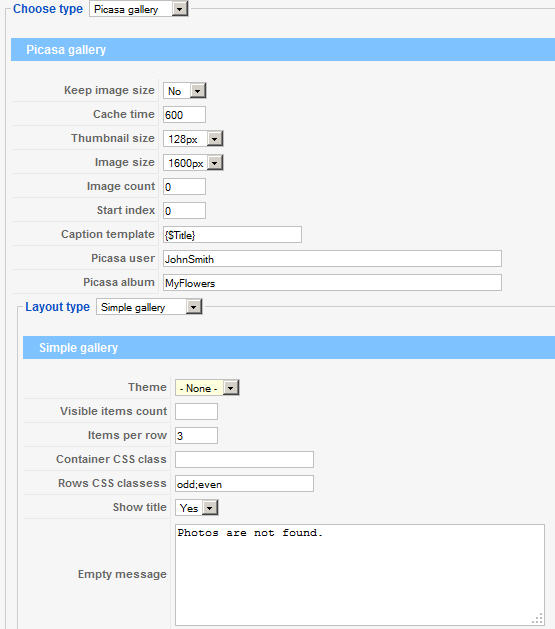
Sample configuration