Use this type to show image gallery based on images from folders. Additional parameters for images can be defined in a CSV file. CSV file should be located in a folder with images. It means if you want to show images from <joomla_directory>/images/photos/album1 and <joomla_directory>/images/photos/album2 folders, create 2 CSV files and place one in <joomla_directory>/images/photos/album1 folder with the description of images from this folder and the second one to <joomla_directory>/images/photos/album2 folder. CSV file has the following format:
"File","Title","Link"
"image01.jpg","1st image","http://www.ari-soft.com"
"image02.jpg","2nd image","http://www.demo2.ari-soft.com"
In File column enter image file names from a folder where CSV file is located. Title column contains titles which will be shown in the lightbox and under thumbnails. Link column contains links which will be used as redirect links when a user clicks images into the lightbox. OpenOffice application can be used to manage CSV files.
Settings
● Keep image size indicates if the lightbox should show large images in original size (set the parameter to "Yes") or fit it to screen size (set the parameter to "No").
● Link target indicates where the extension should show links which are associated with images in CSV file (see Link column in a CSV file).
● Thumbnail width is a width of auto-generated thumbnails. If the parameter is empty, it will be calculated automatically based on value of "Thumbail height" parameter keeping original image aspect ratio.
● Thumbnail height is a height of auto-generated thumbnails. If the parameter is empty, it will be calculated automatically based on value of "Thumbail width" parameter keeping original image aspect ratio.
● Thumbnails path is used if you want to use your own thumbnails instead of auto-generated thumbnails. Specify path to thumbnails in this field. You can use predefined variable {$fileName} which contains an original file name. For example if you want to use thumbnails from "thumb" sub-directory in folder which contains original images and thumbnails will have the same file names as original images, then specify thumb/{$fileName} value in this field.
● Cache time indicates cache time in minutes. For this period the extension will not re-read image list and will use cached data. It is used to improve performance.
● Generate thumbnails indicates if the extension should generate thumbnails automatically or not. Auto-generate thumbnails feature requires one of the following PHP graphic library on your server: GD (it is usually installed on most hosting services) or ImageMagick.
● Create thumbnail method
o Resize is used if you want to create thumbnails saving aspect ratio.
▪ Resize method
● - None -
● Fit to viewport is used to fit thumbnails to a viewport based on values of "Thumbnail width" and "Thumbnail height" parameters.
● Crop to viewport is used to crop thumbnails to a viewport based on values of "Thumbnail width" and "Thumbnail height" parameters.
o Crop is used if you want to create thumbnails as a part of original image. It starts to crop image from a start point (see "X coordinate" and "Y coordinate" parameters).
▪ X coordinate is an X coordinate of a start point.
▪ Y coordinate is an Y coordinate of a start point.
o Crop and resize is used if you want to create thumbnails in the next way: at first crop a part of an original image and then resize it.
▪ X coordinate is an X coordinate of a start point.
▪ Y coordinate is an Y coordinate of a start point.
▪ Crop width is a width of cropping area.
▪ Crop height is a height of cropping area.
● Grayscale indicates if the thumbnails should be created with grayscale effect or not.
● Rotate indicates if the thumbnails should be rotated or not.
● Rotate settings are used to specify rotate settings.
o Fixed angle is used if you want to rotate all thumbnails to fixed angle.
▪ Angle is an rotation angle for thumbnails. Use an integer number from 0 to 360.
o Random angle is used if you want to rotate each thumbnail randomly. Rotate angle is generated randomly between Start angle and End angle range.
▪ Start angle
▪ End angle
● Caption template is a caption template. It is possible to use predefined variables based on values from a CSV file. {$COLNAME} (Where COLNAME is a name of a column from a CSV file) will be replaced with value of the column from CSV file.
● Description file is a name of a CSV file with image descriptions.
● Files filter is a regular expression. Images which file names match the regular expression will be selected by the extension. Don't change value of this parameter if you don't know syntax of regular expressions.
● Sort by is used to specify how to sort images.
o - None -
o File name is used to sort images by file names.
o Last modified date is used to sort images by last modified date.
o CSV makes sense if CSV file with description is used. In this case images will be sorted as they are located in CSV file(s).
o Random is used to sort images in random order.
● Sort direction is used to specify sort direction.
● Scan subfolders is used to specify if the extension should load images from sub-directories of folders which are entered in "Directories" parameter or not.
● Directories are used to specify folder(s) from that images will be loaded. If you want to specify several folders, enter each folder on a new line. Joomla! root directory is used as root path for these folders. It means if you want to show images from <joomla_directory>/images/sexyimages folder, populate parameter with images/sexyimages value.
o Simple gallery is used to show thumbnails with titles in a table format.
▪ Theme is a theme of image gallery.
▪ Visible items count is a quantity of thumbnails which will be shown on a page. If you want to show all thumbnails, set the parameter to 0 or leave empty.
▪ Items per row is a quantity of thumbnails which will be shown per row. In other words it is a number of columns.
▪ Container CSS class is CSS class(es) which will be added to a table. It can be used to customize table with thumbnails.
▪ Rows CSS classes is rows CSS classes. CSS classes which are separated by semicolons will be added in a cyclic way.
▪ Show title is used to specify if the extension should show titles under thumbnails or not.
▪ Title param name is a name of a column from a CSV file which will be used as titles for thumbnails.
▪ Empty title is a title which will be shown if empty title is defined in a CSV file.
▪ Empty message is a message which is shown if the extension doesn't contain images.
o Single image is used to show the first thumbnail and if a user clicks on this, s/he will see image gallery in the lightbox.
▪ Template is a text of a link which will trigger the lightbox. {$data:sexyimage} predefined variable can be used to show the first thumbnail as a link.
o Custom text is used to specify a link and if a user clicks it, the lightbox with images appears.
▪ Template is a text of a link which will trigger the lightbox. It is possible to use HTML code. For example if you want to use an image link, populate the parameter with the next code:
<img src="LINK_TO_IMAGE" />
Where LINK_TO_IMAGE is a link to an image.
o Slick gallery is used if you want to use the extension with ARI Slick Gallery module.
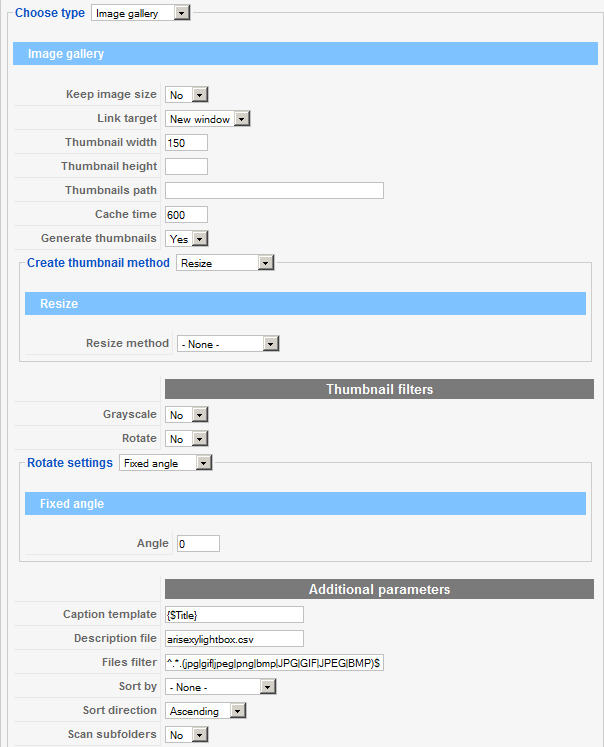
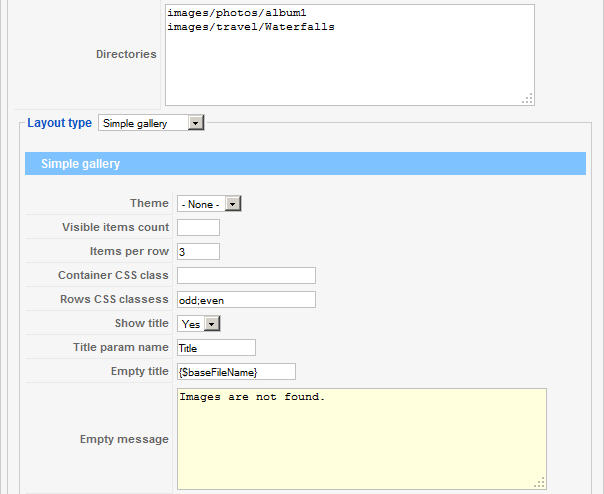
Sample configuration