Events can be created for calendars with user's defined event source. Use Events link under calendar name in calendars data grid to open calendar events page:
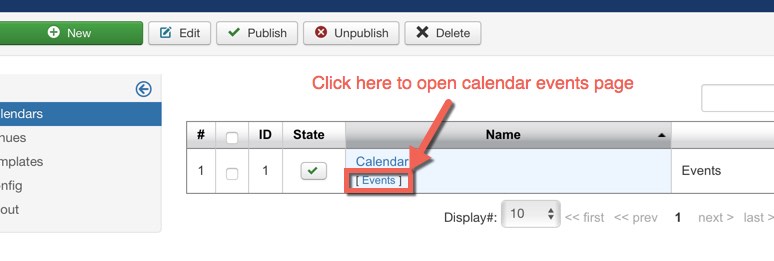
The extension supports ability to create recurrence events. For example you can create an event which will occur each month. For a recurrence event is created a parent event and child events. Child events are created for each date when event should occur. Only child events are shown on frontend in calendars. All child events have the same properties (except start and end dates) as their parent event, but it is possible to delete some child events or edit them and change some properties. When edit a child event, it is not affected on parent event, but if parent event is modified, all changes will be applied to child events.
On this page administrator can