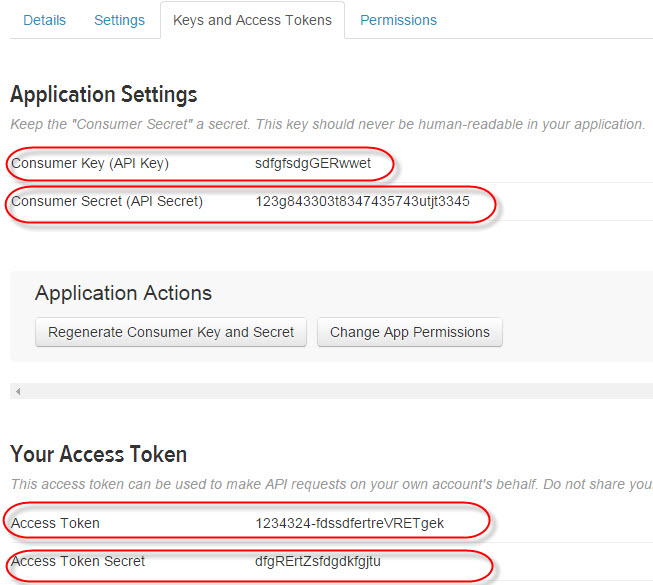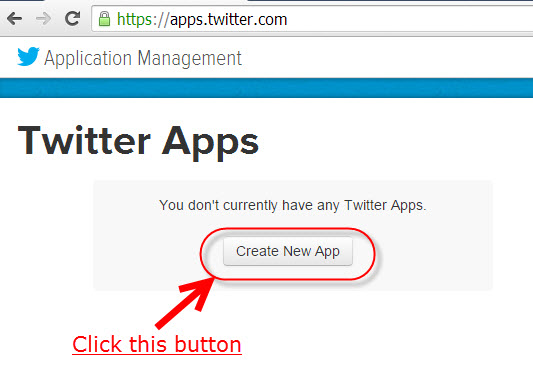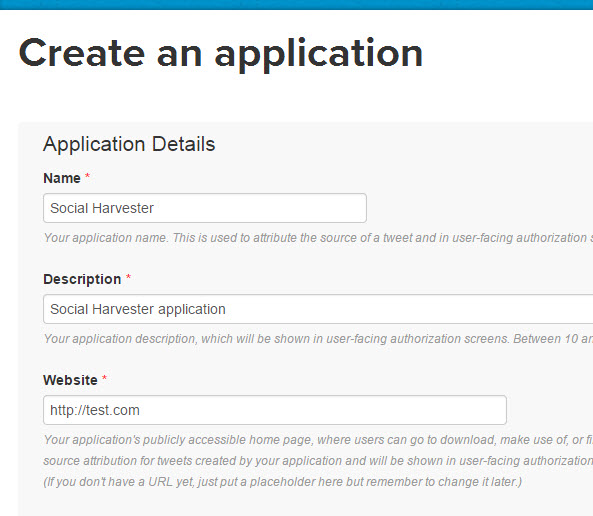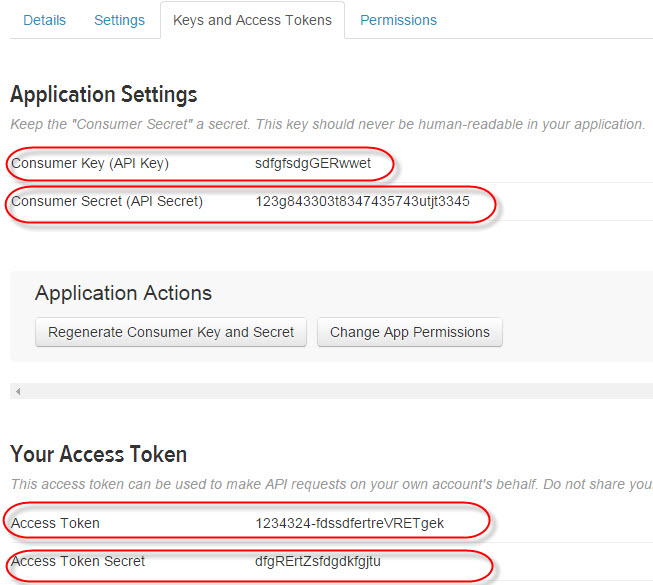If you want to show posts from Twitter, it requires to generate API key on Twitter site and register it on "ARI Social Harvester → Accounts → Twitter accounts" page.
How to generate Twitter API key
- Open http://twitter.com/apps page and enter your Twitter credentials (login and password) or register a new account if you don't have it.
- Click by "Create New App" button:
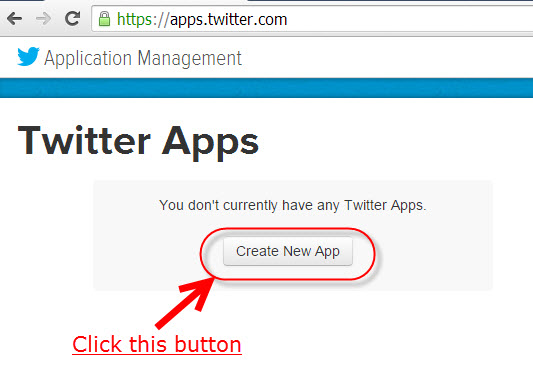
- Fill application name, description and website (you can use http://test.com value for website):
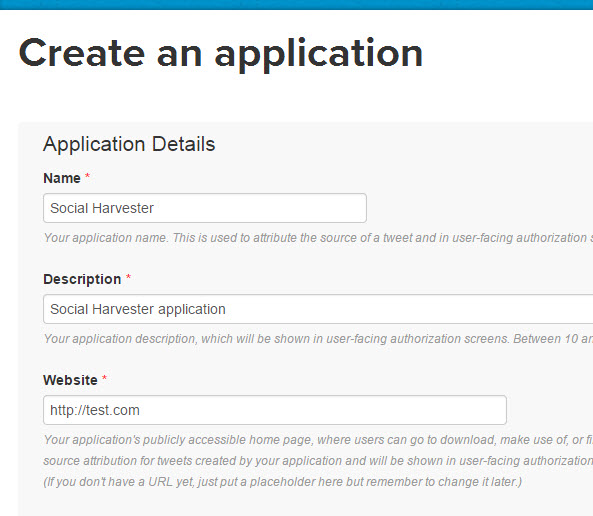
- Open "Keys and Access Tokens" tab on the appeared page, find "Your Access Token" section and click by "Create my access token" button. After this use "Consumer Key (API Key)", "Consumer Secret (API Secret)", "Access Token" and "Access Token Secret" parameters to register Twitter account in "ARI Social Harvester" component: