If you want to show content from Instagram, it requires to generate API key on Instagram site and register it on "ARI Social Harvester → Accounts → Instagram accounts" page.
How to generate Instagram access tokens
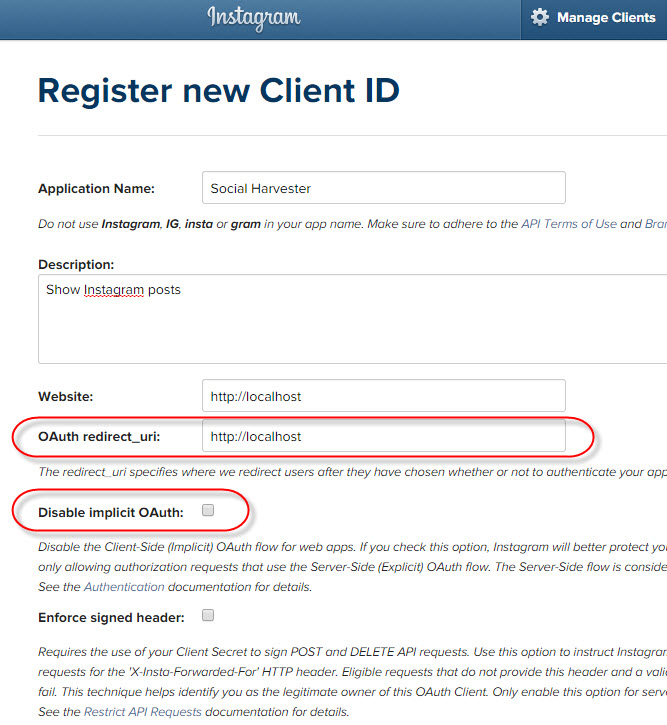
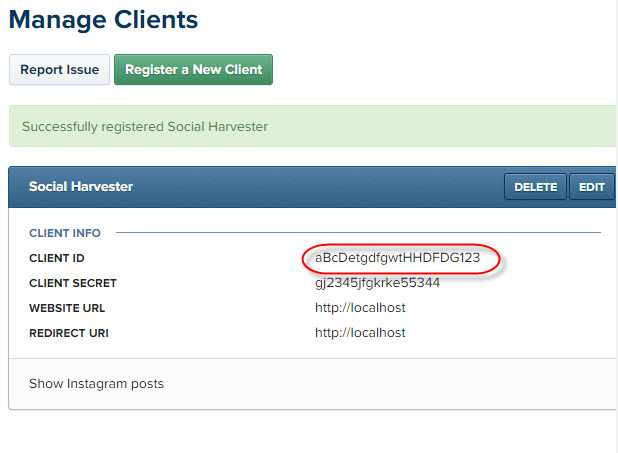
and open the following link into a browser:
https://instagram.com/oauth/authorize/?client_id=CLIENTID&redirect_uri=http://localhost&response_type=token
Just replace CLIENTID with your Client ID.
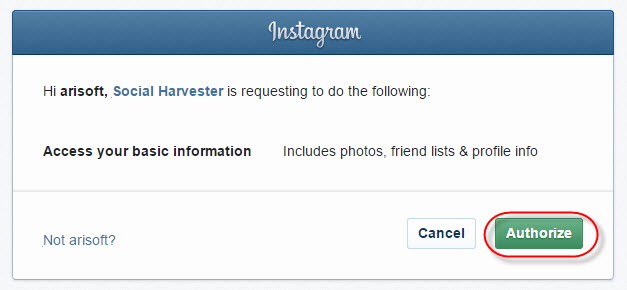
http://localhost/#access_token=ACCESS_TOKEN
Copy access token from the URL:
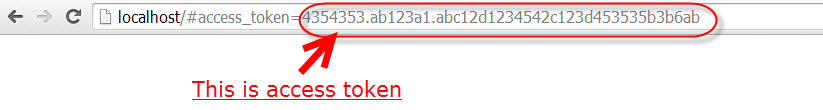
and use client ID and access token to register Instagram account in "ARI Social Harvester" component.