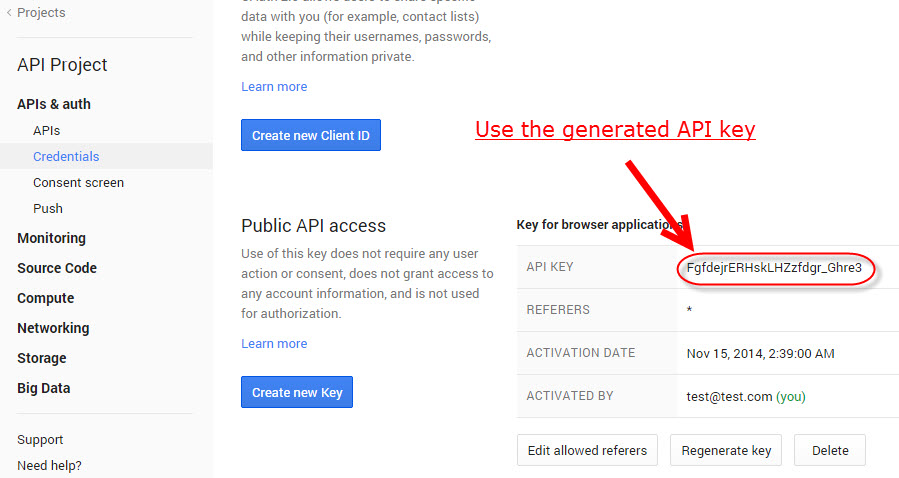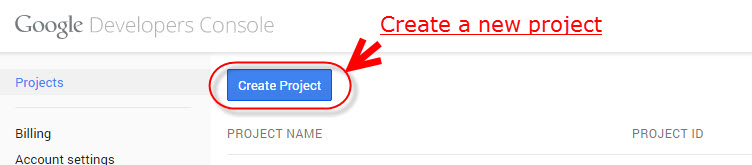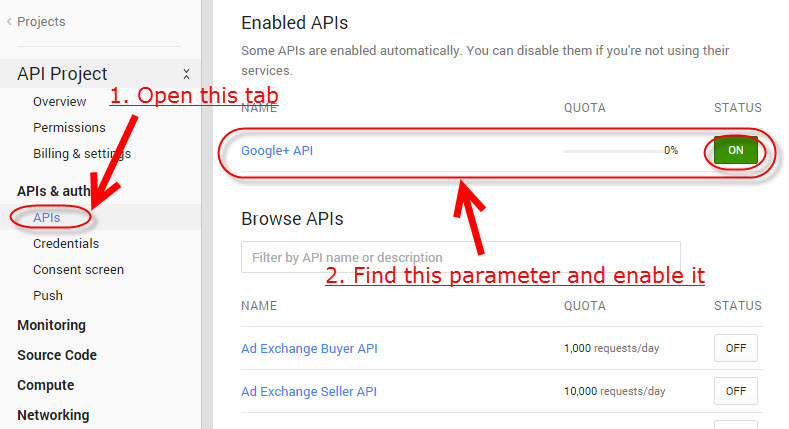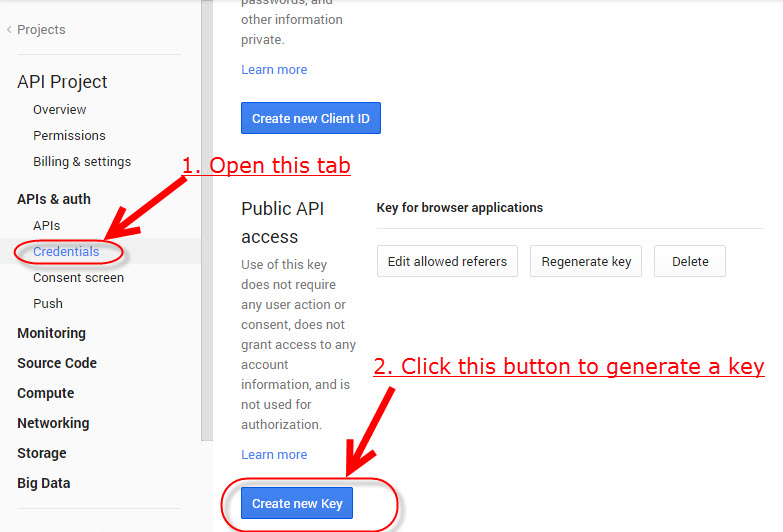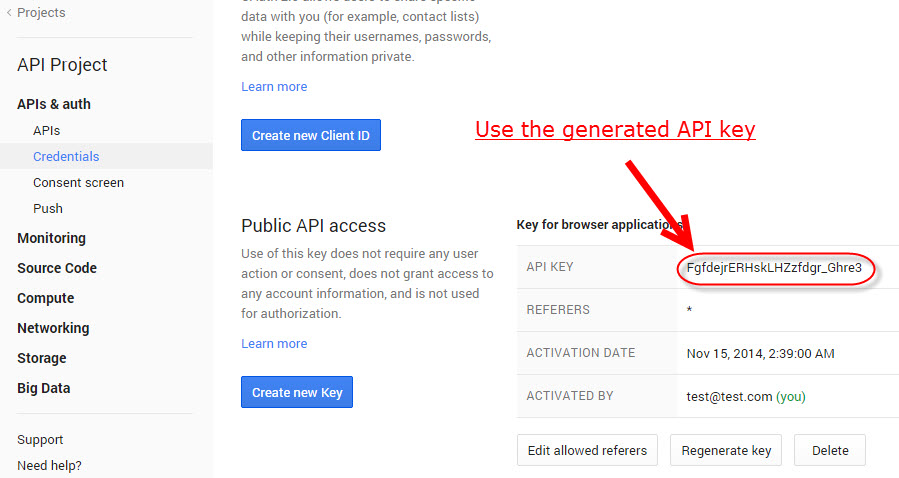If you want to show posts from Google+, it requires to generate API key on Google+ site and register it on "ARI Social Harvester → Accounts → Google+ accounts" page.
How to generate Google+ API key
- Open https://console.developers.google.com/ page (login/register before to your Google account).
- Create a new project:
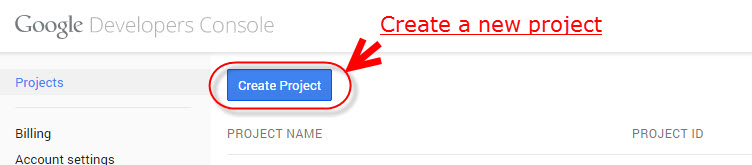
- Open settings page of the created page, open "APIs & auth → APIs" page, find "Google+ API" parameter and enable it:
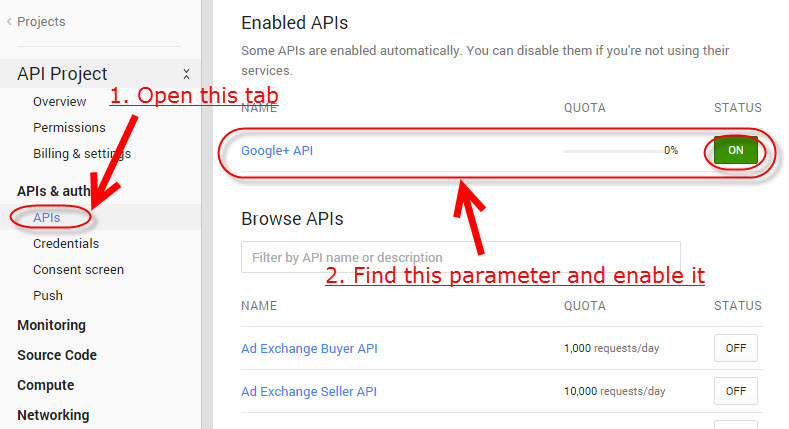
- Open "APIs & auth → Credentials" tab, click "Create new Key" button and choose "Browser key" option in the appeared popup:
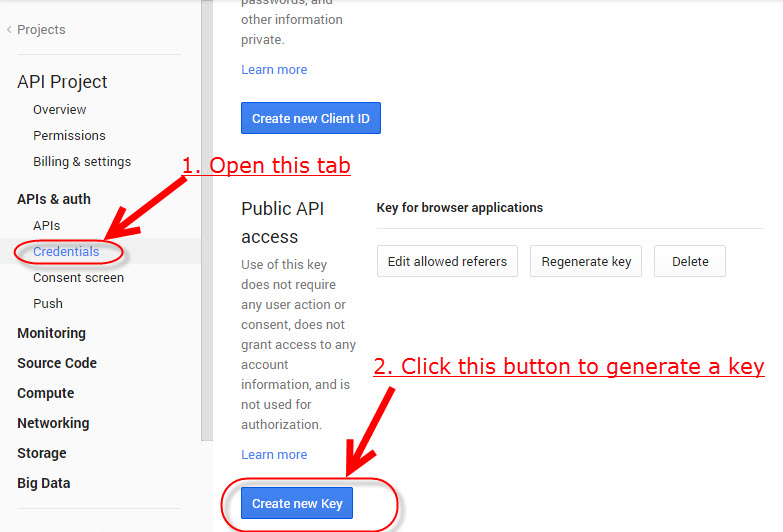
- After this use "API KEY" parameters to register Google+ account in "ARI Social Harvester" component: