The extension contains some jQuery UI themes which are installed by default. They can be used by some applications like Accordion, Tabs, Datatable and others. If you want to add a new theme, create it using jQueryu UI ThemeRoller and download it. After this open the downloaded archive, find jquery-ui.min.css file and rename it to style.css then open <joomla_directory>\media\arismartcontent\jqueryui\themes\ folder on your server (you can open it by FTP or use Joomla! file manager extension like eXtplorer), create a folder for your new theme and copy style.css file and images folder from the downloaded archive to the created folder on your server.
Some important things, for example you want to create a new theme with name mytheme then set "CSS Scope" parameter to .jui-mytheme value on ThemeRoller download page:
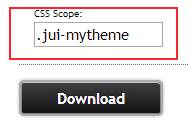
Create the folder with name mytheme in <joomla_directory>\media\arismartcontent\jqueryui\themes\ folder and copy style.css file and images folder to the created folder. After this the new theme with name mytheme will be available in settings of the applications which support jQuery UI themes.