Quick start
This section contains instrustions how to create your first quiz.
1.Open "Components → ARI Quiz → Quizzez" page on Joomla! backend and click "New" button to create a new quiz:
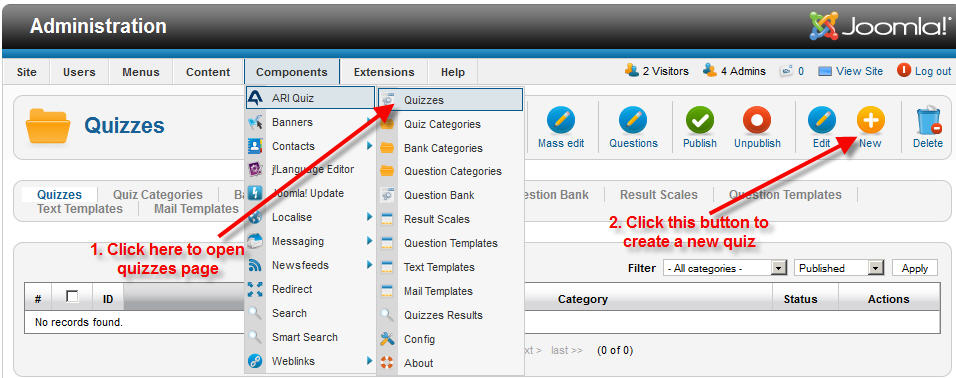
2.Enter quiz name in "Name" parameter and set "Status" parameter to "Published" on "Main settings" tab. Other quiz parameters can have default values. After this click "Save & Close" button:
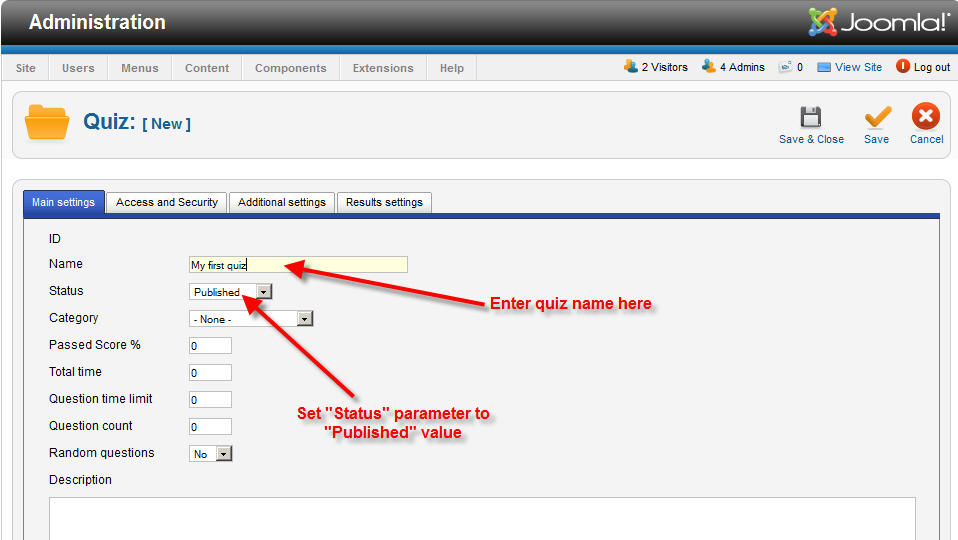
3.Click  icon in quizzes data grid to open quiz questions page:
icon in quizzes data grid to open quiz questions page:
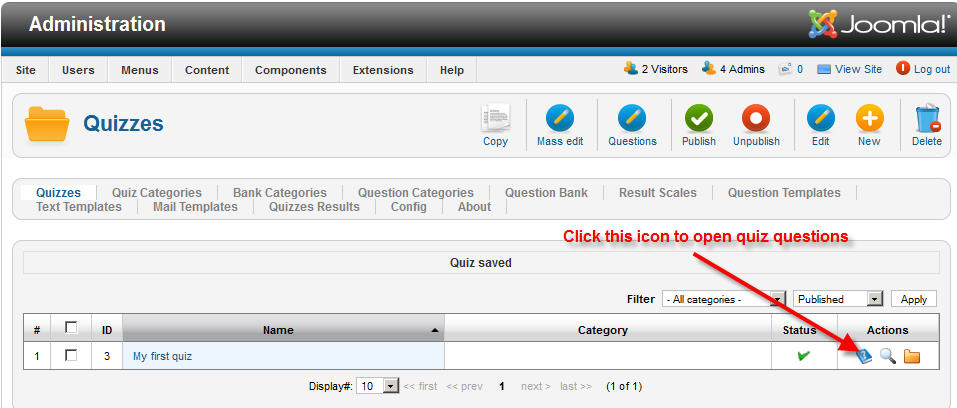
4.Populate quiz with questions. You can read how to create questions here.
5.The next step is created menu item for quiz list page or for specific quiz.
6.Open your site, click by created menu item and start the quiz. That's all.