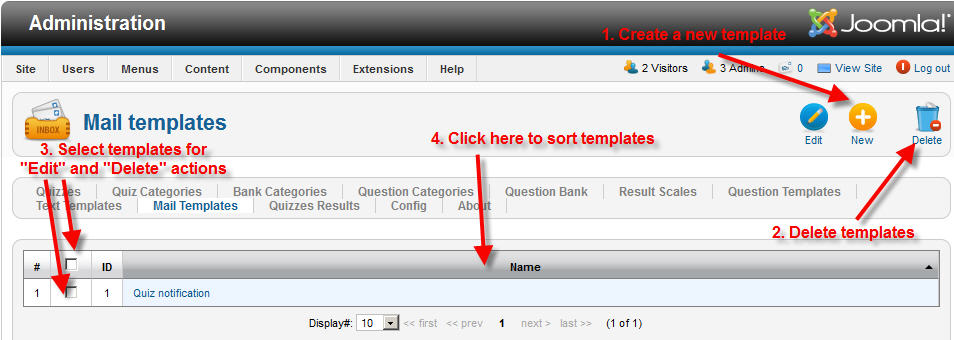Mail templates are used to specify email subject, message and other parameters which will be used in emails which can send at the end of a quiz to a quiz taker or/and to administrators. It is possible to use some predefined variables in text templates like user name, quiz name and etc.
It is also possible to user different mail templates for quiz takers based on points which gain a user for a quiz. For this purpose can be used Result Scales or "Results settings → Choose template type → Manual" parametes in quiz settings.
Open "Components → ARI Quiz → Mail Templates" page on Joomla! backend to manage mail templates.
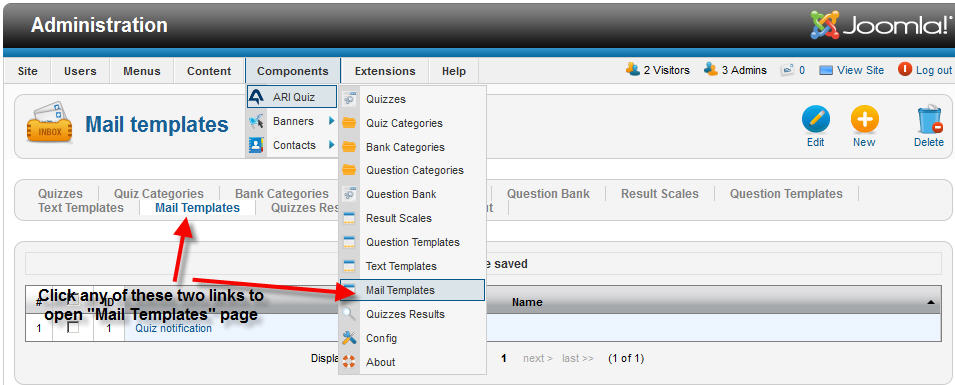
On this page administrator can
1.Add a new template by clicking "New" button.
2.Delete templates by selecting checkbox at left of appropriate templates and clicking "Delete" button.
3.Edit template by clicking template name or by selecting checkbox at left of appropriate template and clicking "Edit" button.
4.Sort templates by name.