Create/edit result scale
The following parameters can be defined on create/edit result scale page:
•ID is record number in the database. Can be used by a 3rd party extension to manipulate with the entity.
•Name is result scale name.
•Scale type is used to specify a measure unit which will be used by result scale. It is possible to define score ranges in percent or use absolute score.
Score ranges can be added with help of  button and remove with help of
button and remove with help of  button.
button.
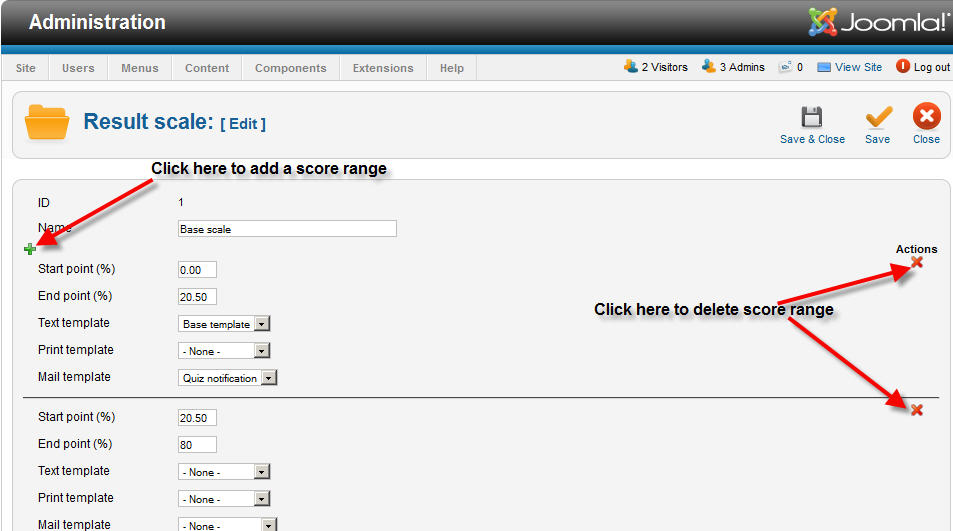
The next parameters can be defined for a score range:
•Start point (%) selected templates will be used if an user gains score between 'Start point' and 'End point' range.
•End point (%) selected templates will be used if an user gains score between 'Start point' and 'End point' range.
•Text template is selected text template will be shown at the end of the quiz.
•Print template is selected text template will be used for print version of quiz complete page.
•Mail template is selected mail template will be used in mail which is sent to quiz taker at the end of the quiz.
•Certificate template is selected text template will be used for certificate in PDF format.