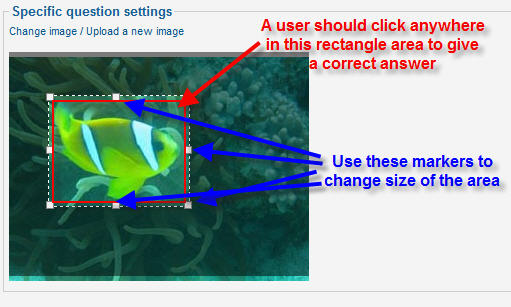HotSpot question is question where user should click appropriate region of the image.
1.Click "Change image / Upload a new image" link and file manager appears into lightbox where you can choose or upload an image:

If you want to upload an image, click "Upload file → Browse..." button, choose the file which you want to upload and click "Start upload" button.
If you want to create a folder, entere folder name in textbox in "Files" section and click "Create folder" button.
If you want to delete files and/or folders, selected them with help of checkboxes near file/folder name and click "Delete" button.
Click by file name to use the image for HotSpot question.
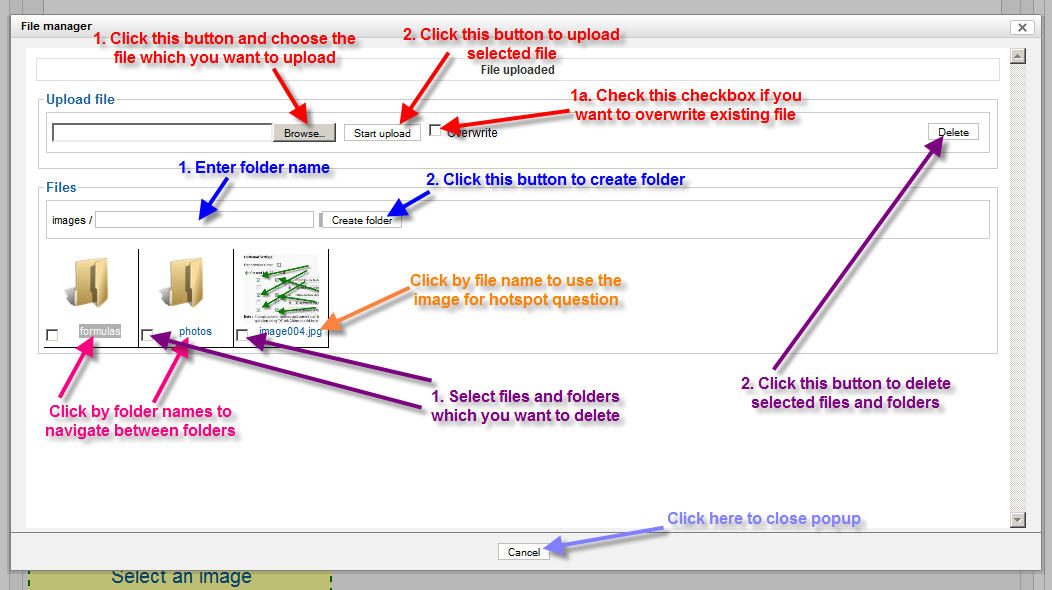
2.Choose an image and select an region to determine correct answer: