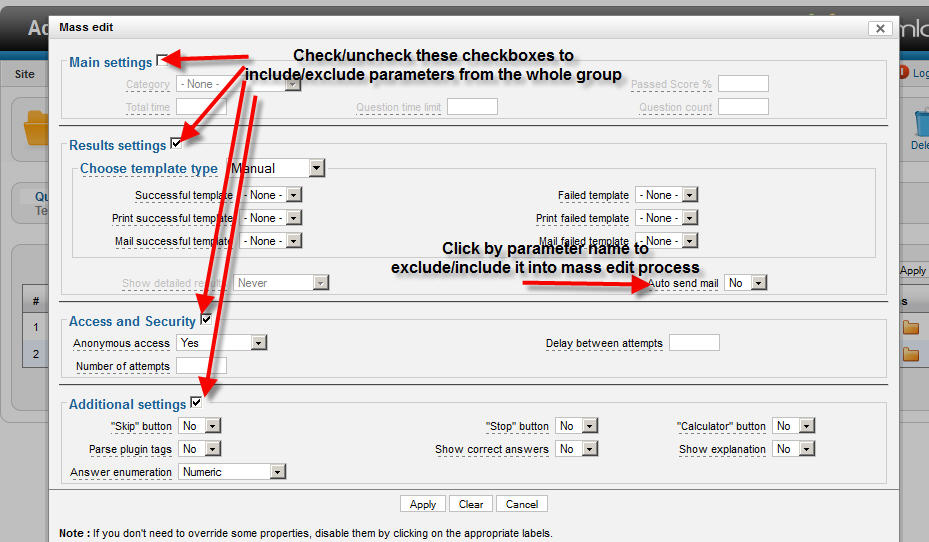Mass edit quizzes
It is possible to change some quiz parameters for several quizzes in one time. For this select quizzes which you want to edit with help of checkboxes in quizzes data grid and click "Mass edit" button:
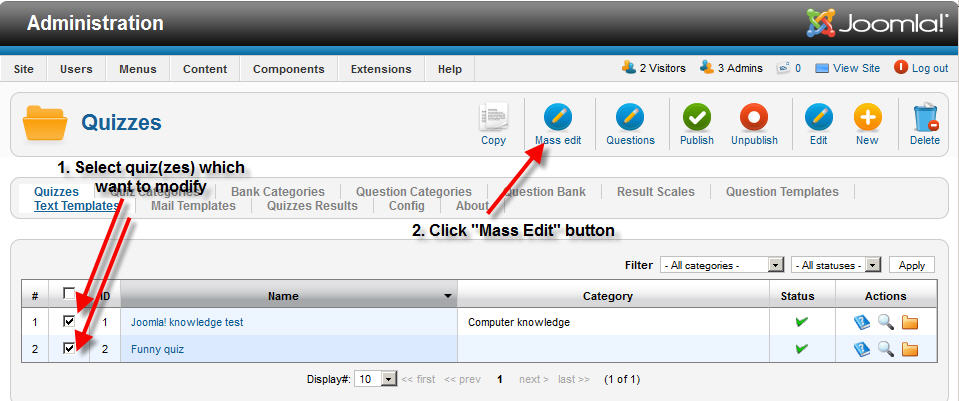
The popup with parameters appears. If you don't want to change some parameters, click by parameter name to exclude it from mass edit process (excluded parameter will stay gray out). If you want to exclude parameters from the whole group ("Main Settings", "Access and Security" and etc.), uncheck checkbox near parameters group name or vice verse if you want to include all parameter from the whole group. Description of each parameter can be found on Create and Edit page. Click "Apply" button in the popup to apply to change parameters for selected quizzes: